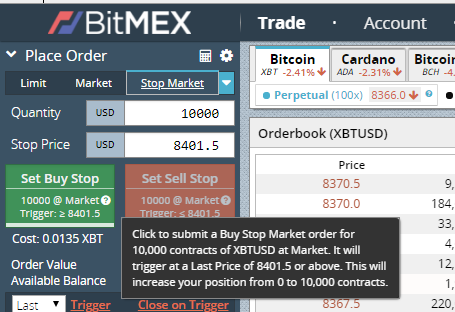How to Place Bitcoin order in USD? You might lose all of your money when contract hits liquidation price. You can save this to put stop limit and by adding margin to your position. How can you add margin to your position and stop limit on Bitmex? All of this you can find it here.
I had written a guide to Bitmex Leverage Trading. But I found one Thing I missed it there. In Bitmex One can only deposit and withdraw BTC (or XBT what they say it). In bull market one can multiply his profit several times and can gain upto 100x profit what he can without leverage. Suppose you had 0.4 BTC at price 4500 USD with 10x Leverage you keep your position and sell this or short it at 5000 USD. You find it’s merely an increase 10% but you had used leverage so your profit goes to 100%. Here you had doubled your money only with a 10% increase. But move with caution as with higher gains there comes higher risk. How can you make trade on Bitcoin in Bitmex, Add Margin to your position, lower your liquidation price. All of these You can find here.
➡ 10% Discount on Trading Fees at Bitmex – Register with Referral Link
➡ Must Read – Quick Guide on Leverage Trading
How to Place Stop Limit and Add Margin Bitmex
How to Buy/Long Bitcoin at Bitmex
1. First of all you need to login or register at Bitmex. Click here
2. Go to bitcoin tab to trade.
3. Here you will find two USD tabs
4. You can enter the value of usd you want to bid for
💡 you cannot enter value in XBT or BTC like in other trades. Here you have to put value in USD only.

5. Choose leverage and you can click on Buy/Long to place your Bitcoin Bitmex Leverage order.
How to Short/Sell or Close Position at Bitmex?
You can either place partial or full Sell/Short order from the tab. Just put the values and click on Sell/short and your order would be placed.
There is one more method you can sell your contracts. You can go to positions tab and then go to close positions. Then enter the price at which you want to sell and click on confirm to place close position order.
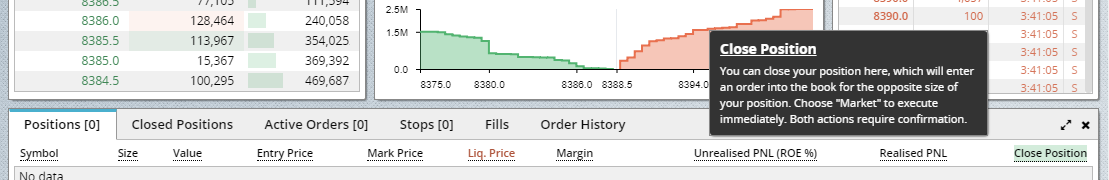
Bitmex Margin Term Reference
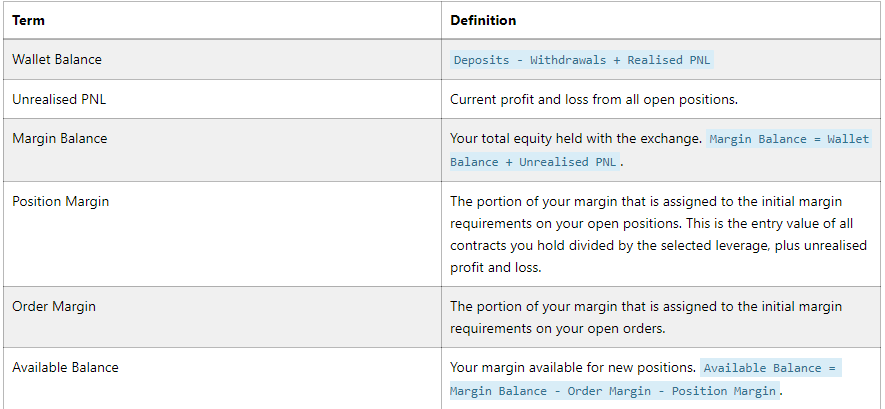
What is Margin and Liquidation?
Margin is the extra contracts you can add to position. By adding margin one can lower liquidation price of their position. Liquidation means when price of the contract hits liquidation price your position or all money would be lost. This must be avoided in any circumstances you can prevent this by either adding margin which you would learn here.
What is Liquidation?
Liquidation could also be explained as, for instance you purchase contract worth 1 XBT with 10x leverage at price of 1000 USD. Your initial investment here is 0.1 XBT or 100 USD only.Current price of XBT is 1000 USD.
Now look here you had invested 1000 USD (1 XBT) with 10x leverage that means you had only invested 10% of the contract value. If price increases to 1100 USD that would take your profit to 100 USD with 10x leverage which would be otherwise 10 USD. Which means it had given you 100% return with only 10% increase of the value of XBT.
But on the other side if price gets lowered to 950 USD then now value of your contract remains 950 USD which was 1000 USD earlier. Which comes with a loss of 50 USD but here your loss is also multiplied and now net loss on your position is 50% which would be otherwise 5%. Here is the thing when price gets lowered to 900 USD then it would wipe out all your funds, which is termed as the liquidation.
What is Margin?
So, to prevent liquidation one method is you can add stop limit and exit with the loss or you can add margin. Margin comes to rescue when you want to hold your position. Margin is the extra capital you can add to your position which would lower it’s liquidation price.
e.g. At price of 950 USD you had added extra 0.1 XBT to your position. So, now with this your liquidation price would be lowered. Which can save liquidation.
💡 Never trades with higher leverages like 25x or 50x. They does attract more profits but on the other side they also attract higher liquidation prices. Which is dangerous and It could wipe out your funds. Go with higher leverages only when there is some strong news behind it and also make your exit quick or add margin to your position. Traders on Bitmex does manipulate market. So, one must always proceed with caution on your trades.
➡ 10$ Free Bonus on Coinlist + 30 Days of Free Trading
How to Add Margin to Position and Prevent Liquidation in Bitmex?
1. Go to positions tab. Click here
2. Under margin click on + sign and add margin from your available balance.
3. Confirm and you had added margin to your position.
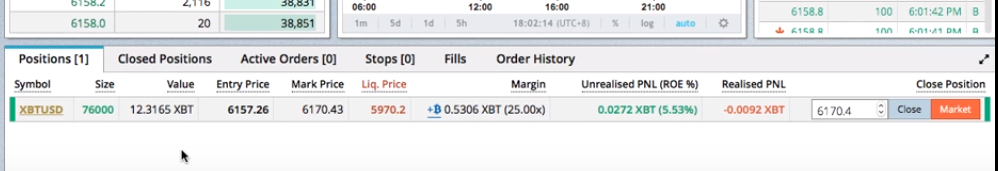
➡ Best Bitcoin and Altcoin exchanges in 2018
How to Place Stop Limit on Orders in Bitmex?
You can place stop limit on sell orders as well as buy orders. Just follow these simple steps to put stop limit at Bitmex.
How to Put Stop Limit on Sell Orders?
1. Go to Stop Market tab. Click here
2. Enter the quantity and stop price.
💡 Stop price in sell is the price, lower than which your contracts would be sold. You can either choose close on trigger. Or you can make stop price at which your sell order would be triggered. e.g. you had place stop limit at 8500 USD which when triggered would place an order at 8450 USD.
3. Click on Sell Sell Stop and your Stop Limit be placed at Bitmex.
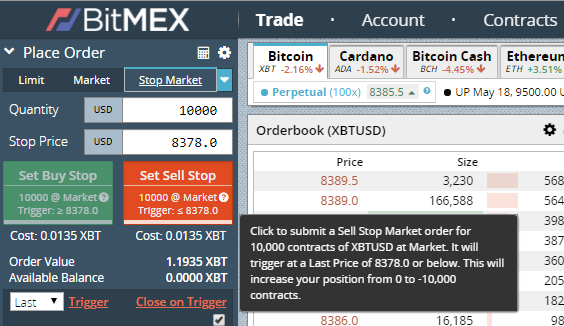
How to Put Stop Limit on Buy Orders?
1. Go To Stop Market Tab. Click here
2. Enter Quantity and stop price.
💡 Stop Limit for Buy is the price. When triggered it would place your order at stop limit.
3. Click on Set Buy Stop and your limit would be placed.